Welcome,
Guest! Login
Login
 Login
Login
0 Items
$0.00
$0.00

Art Books Camera & Video Clothing & Accessories Collectibles Everything Else Health & Beauty Jewelry Music Software Sports & Outdoors